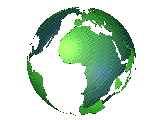  |
|
Guide & Comments
You can find more help and information on LoveTel calling world wide at www.facebook.com/lovetelinfo
The application is simple on purpose. All functions and information are accessible from the main page bellow: 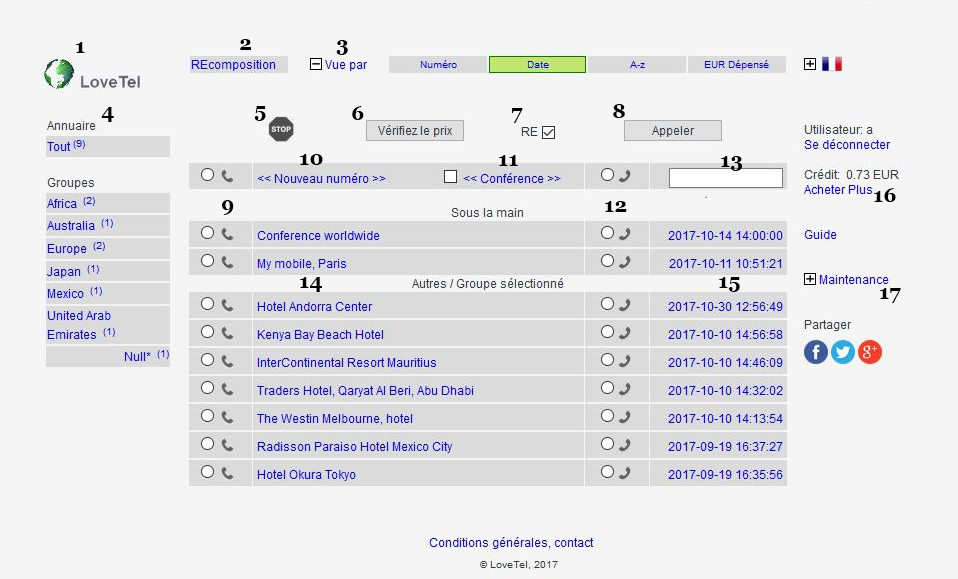
1 Link to refresh display to reflect latest activity. 2 Link to redial page where you can make call or conference connection with one click. You can access that page without logging into your account if the field < Remember > was checked when you logged in last time. That makes calling from a mobile simpler. 3 Options of display in column 15. 4 List of groups defined when entering or editing phone numbers. There are two groups with self-explanatory names defined in the system itself: Delete and Null. 5 Terminates all current connections. 6 To see the cost per second of calling between two numbers selected in collumn 9 and 12. Calls are charged per seconds and there is no other fee involved. You can see the calculated cost per minute when hoovering cursor over lines at column 15. 7 Un-check the field when checking price or calling if you do not want the line in the 8 Start connection now. 9 Click in this column to select the caller. 10 Enter a new number with details. 11 Edit details assigned to a generated conference number. 12 Click in this column to select the callee. 13 Enter new number without assigning name and other details. Press 14 Clicking a line in this column opens page for editing details assigned to a phone number. 15 Shows info corresponding to option <3.>. Clicking a line in this column opens page with individual and aggregated cost of calls. 16 Opens page where you can change currency of your account and buy credit. 17 Links for changing password, editing ReDial page and setting time zone of your account.
Back to directory |
|
Back to directory |